|
JOIN THE BEST
MCITP Boot Camp,
MCSE
Boot Camp also CCNA ,
CCNP Certification
Boot Camp Training program.
100% Guaranteed
- Lowest Fees, Highest
Passing Rate.
MCSE Boot Camp Certification
MCITP MCSE and CCNA Certification Notes Series :
MCSE 2016 Boot Camp
:
Azure Boot camp :
CCNA / CCNAX
Boot Camp:
CCNA Boot Camp
Cisco Hierarchical Model:
For more information about this, please read our
separate tutorial titled "The
Cisco Hierarchical Model".
OSI Model:
The OSI model is a layered model and a
conceptual standard used for defining standards
to promote multi-vendor integration as well as
maintain constant interfaces and isolate changes
of implementation to a single layer. It is NOT
application or protocol specific. In order to
pass any Cisco exam, you need to know the OSI
model inside and out.
The OSI Model consists of 7 layers as follows:
|
Layer |
Description |
Device |
Protocol |
|
Application |
Provides network access for
applications, flow control and error
recovery. Provides communications
services to applications by identifying
and establishing the availability of
other computers as well as to determine
if sufficient resources exist for
communication purposes. |
Gateway |
NCP, SMB, SMTP, FTP, SNMP, Telnet,
Appletalk |
|
Presentation |
Performs protocol conversion, encryption
and data compression |
Gateway and redirectors |
NCP, AFP, TDI |
|
Session |
Allows 2 applications to communicate
over a network by opening a session and
synchronizing the involved computers.
Handles connection establishment, data
transfer and connection release |
Gateway |
NetBios |
|
Transport |
Repackages messages into smaller
formats, provides error free delivery
and error handling functions |
Gateway |
NetBEUI, TCP, SPX, and NWLink |
|
Network |
Handles addressing, translates logical
addresses and names to physical
addresses, routing and traffic
management. |
Router and brouter |
IP, IPX, NWLink, NetBEUI |
|
**Data Link |
Packages raw bits into frames making it
transmitable across a network link and
includes a cyclical redundancy check(CRC).
It consists of the LLC sublayer and the
MAC sublayer. The MAC sublayer is
important to remember, as it is
responsible for appending the MAC
address of the next hop to the frame
header. On the contrary, LLC sublayer
uses Destination Service Access Points
and Source Service Access Points to
create links for the MAC sublayers. |
Switch, bridge and brouter |
None |
|
Physical |
Physical layer works with the physical
media for transmitting and receiving
data bits via certain encoding schemes.
It also includes specifications for
certain mechanical connection features,
such as the adaptor connector. |
Multiplexer and repeater |
None |
Here is an easy way to memorize the order of the
layers:
All People Seem To Need Data Processing.
The first letter of each word corresponds to the
first letter of one of the layers. It is a
little corny, but it works.
|
Class |
Range |
Explanation |
|
A |
1-126 |
IP addresses can be class A, B or C.
Class A addresses are for networks with
a large number of hosts. The first octet
is the netid and the 3 remaining octets
are the hostid. Class B addresses are
used in medium to large networks with
the first 2 octets making up the netid
and the remaining 2 are the hostid. A
class C is for smaller networks with the
first 3 octets making up the netid and
the last octet comprising the hostid.
The later two classes arenít used for
networks. |
|
B |
128-191 |
|
C |
192-223 |
|
D |
224-239 (Multicasting) |
|
E |
240-255 (Experimental) |
A subnet mask blocks out a portion of an IP
address and is used to differentiate between the
hostid and netid. The default subnet masks are
as follows:
|
Class |
Default Subnet |
# of Subnets |
# of Hosts Per Subnet |
|
Class A |
255.0.0.0 |
126 |
16,777,214 |
|
Class B |
255.255.0.0 |
16,384 |
65,534 |
|
Class C |
255.255.255.0 |
2,097,152 |
254 |
In these cases, the part of the IP address
blocked out by 255 is the Net ID.
3COMís IP addressing tutorial is
just superior. It covers basic IP addressing
options as well as subnetting and VLSM/CIDR.
IPX/SPX:
IPX will also be an important issue to consider
in network management given the fact there many
companies still use Netware servers. There are
two parts to every IPX Network address - the
Network ID and the Host ID. The first 8 hex
digits represent the network ID, while the
remaining hex digits represent the host ID,
which is most likely the same as the MAC
address, meaning we do not need to manually
assign node addresses. Note that valid
hexadecimal digits range from 0 through 9, and
hexadecimal letters range from A through F.
FFFFFFFF in hexadecimal notation = 4292967295 in
decimal.
Sequenced Packet Exchange(SPX) belongs to the
Transport layer, and is connection-oriented. It
creates virtual circuits between hosts, and that
each host is given a connection ID in the SPX
header for identifying the connection. Service
Advertisement Protocol(SAP) is used by NetWare
servers to advertise network services via
broadcast at an interval of every 60 minutes by
default.
|
Frame Relay
Frame Relay is a high performance WAN protocol that operates at the Physical
and Data Link layers of the OSI model. Frame Relay originally was designed
for use across ISDN interfaces. Today, it is used over a variety of other
network interfaces as well.
Frame Relay is an example of a packet-switched technology.
Packet-switched networks enable end stations to dynamically share the network
medium and the available bandwidth. Variable-length packets are used for
more efficient and flexible transfers. These packets then are switched
between the various network segments until the destination is reached.
Statistical multiplexing techniques control network access in a packet-switched
network. The advantage of this technique is that it accommodates more
flexibility and more efficient use of bandwidth.
Frame Relay often is described as a streamlined version of X.25, offering
fewer of the robust capabilities, such as windowing and retransmission of lost
data, that are offered in X.25. This is because Frame Relay typically
operates over WAN facilities that offer more reliable connection services and a
higher degree of reliability than the facilities available during the late 1970s
and early 1980s that served as the common platforms for X.25 WANs. Frame
Relay is strictly a Layer 2 protocol suite, whereas X.25 provides services at
Layer 3 as well. This enables Frame Relay to offer a higher performance
and greater transmission efficiency that X.25 and makes Frame Relay suitable for
current WAN applications such as LAN interconnection.
A major development in Frame Relay's history occurred in 1990 when Cisco
Systems, StrataCom, Northern Telecom, and DEC formed a consortium to focus on
Frame Relay technology development. This consortium developed a
specification that conformed to the basic Frame Relay protocol that was being
discussed in CCITT (now called ITU-T) but extended the protocol with features
that provide additional capabilities for complex internetworking environments.
These Frame Relay extensions are referred to collectively as the Local
Management Interface(LMI). ANSI and ITU-T have standardized their own
variations of the original LMI specification, and these standardized
specifications now are more commonly used than the original version.
Frame Relay Information
- Frame Relay is both a Data Link layer encapsulation type implemented on the
router and a Physical service provided by a telecommunications company.
- Frame Relay is a packet switching and encapsulation technology that
functions at the Data Link and Physical layers of the OSI model and runs on
nearly any type of serial interface.
- Access to Frame Relay networks is made through private leased lines at
speeds ranging from 56 Kbps to 45 Mbps.
- Frame Relay is a connection oriented packet-switching mechanism that
establishes VCs between endpoints.
- The ITU-T and ANSI define Frame Relay as a connection between the DTE (Data
Terminating Equipment) and the DCE (Data Communications Equipment).
- DCE is switching equipment, supplied by a telecommunications provider, that
serves as a connection to the public data network (PDN).
- DTE is also know as customer premise equipment (CPE), because it is the
equipment that belongs to, and is maintained by the PDN customer.
- If you connect your Cisco router to a Frame Relay switch (provided by phone
company), the Cisco router is the CPE (DTE) and the Frame Relay switch is the
DCE.
Physical Connections
The physical equipment can vary between organizations. Some networks
may use routers with separate CSU/DSUs (Channel Service Unit/ Data Service Unit)
and some may use routers with built in CSU/DSUs. The CSU/DSU is located at
the customer location of the digital connection, and is used for encoding,
filtering, and translating communications to and from the digital line. In
Frame Relay connections, the network device that connects to the Frame Relay
switch is known as a Frame Relay access device (FRAD) also called a Frame Relay
assembler/ disassembler. The Frame Relay switch is also called the Frame
Relay network device (FRND pronounced "friend"). The network administrator
typically handles the local connection up to the point that it enters the PDN.
Items that are part of the PDN, including the Frame Relay switch, fall under
control of and responsibility of the telecommunications provider. Frame
Relay is used over a variety of network interfaces.
Cisco Frame Relay supports the following protocols:
- IP
- DECnet
- AppleTalk
- Xerox Network Services (XNS)
- Novell IPX
- Connectionless Network Services (CLNS)
- International Organization for Standards (ISO)
- Banyan Vines
- Transparent bridging
Virtual Circuits
Frame Relay can be used with nearly any serial interface.
Communications in a Frame Relay network are connection oriented and a defined
communications path must exist between each pair of DTE devices. Virtual
circuits provide a bi-directional communications path from one DTE device to
another and are uniquely identified by a Data Link Connection Identifier(DLCI).
The technology used in Frame Relay allows it to multiplex several data flows
over the same physical media.
Frame Relay separates each data stream into logical (software maintained)
connections called virtual circuits which carry the data transferred on the
connection between two DTE devices. Two types of virtual circuits, SVCs
(Switched Virtual Circuit) and PVCs (Permanent Virtual Circuit) connect
Frame Relay ports. Switched Virtual Circuits (SVCs) allow access through a
Frame Relay network by setting up a path to the destination endpoints only when
the need arises and tearing down the path when it is no longer needed.
Permanent Virtual Circuits (PVCs) are permanently established connections that
are used for frequent and consistent data transfers between DTE devices across
the Frame Relay network. SVCs and PVCs can coexist on the same sites and
routers. For example, routers at remote branch offices might set up PVCs
to the central headquarters for frequent communications, but set up SVCs with
each other as needed for intermittent communication.
DLCI (Data Link Connection Identifier)
Frame Relay virtual circuits are identified by Data Link Connection
Identifiers (DLCIs). A DLCI serves as the addressing scheme within a Frame
Relay network. DLCI values typically are assigned by the Frame Relay
provider (e.g. telephone company). Frame Relay DLCIs have local
significance, which means that the values themselves are not unique in the Frame
Relay WAN. For example two DTE devices connected by a virtual circuit may
use a different DLCI value to refer to the same connection. The service
provider assigns a DLCI for each VC, which are used by Frame Relay to
distinguish between different virtual circuits on the network. Since many
virtual circuits can be terminated on one multipoint Frame Relay interface, many
DLCIs are often affiliated with it.
For the IP devices on each end of a virtual circuit to communicate, their IP
addresses need to be mapped to DLCIs. This mapping can function as a
multipoint device --one that can identify to the Frame Relay network the
appropriate destination virtual circuit for each packet that is sent over the
single physical interface. The mappings can be done dynamically with IARP
or manually with the Frame Relay map command.
Every DLCI can have local or global meaning everywhere within the Frame Relay
network. DLCIs are usually assigned by the provider and start with 16.
The following commands apply a DLCI number to an interface
Router3(config-if)#frame-relay interface-dlci ?
<16-1007> Define a DLCI as part of the current subinterface
Router3(config-if)#frame-relay interface-dlci 16
%FR-5-DLCICHANGE: Interface Serial0 - DLCI 16 state changed to ACTIVE
Router3(config-fr-dlci)#
Local Management Interface
The Local Management Interface (LMI) is a set of enhancements to the Frame
Relay protocol specifications. The LMI was developed in 1990 by four
companies known as the "Gang of Four" (Cisco Systems, StrataCom, Northern
Telecom, and DEC). It offers a number of features (called extensions) for
managing complex internetworks. Key Frame Relay LMI extensions include
global addressing, virtual-circuit status messages, and multicasting. LMI
was designed to exchange information about PVC status and to ensure that the
link between two points was operating correctly. LMI is a standard
signaling mechanism between CPE (usually a router) and the Frame Relay
connection.
The LMI global addressing extensions gives Frame Relay DLCI values global
rather than local significance. DLCI values become DTE addresses that are
unique in the Frame Relay WAN. Providing DLCI numbers that are globally
rather than just locally significant makes automatic configuration of the Frame
Relay map possible. With LMI, DLCI values are unique within a Frame Relay
network, and standard address resolution protocols such as ARP and reverse ARP
and discovery protocols can be used to identify nodes within the network.
The LMI multicasting extension allows multicast groups to be assigned.
Multicasting saves bandwidth by allowing routing updates and address-resolution
messages to be sent only to specific groups of routers. The extension also
transmits reports on the status of multicast groups in the update messages.
LMI uses keepalive packets (sent every 10 seconds by default) to verify the
Frame Relay link and to ensure the flow of data. The Frame Relay switch in
turn provides to the Frame Relay connectivity device the status of all virtual
circuits that the device can utilize. Each virtual circuit, represented by
its DLCI number, can have one of three connection states:
- Active --- The connection is working and routers can use it to
exchange data.
- Inactive --- The connection from the local router to the switch is
working, but the connection to the remote router is not available.
- Deleted --- No LMI information is being received from the Frame Relay
switch; this can indicate that the connection between the CPE and DCE is not
functional.
The Frame Relay switch reports this status information to the Frame Relay map
on the local router. The status information is used by the Frame Relay
connectivity device to determine whether data can be transmitted over the
configured virtual circuit. The LMI messages can provide information about
the following:
- Keepalives -- Verifies that data is flowing.
- Multicasting -- Provides the network server with its local DLCI and
the Multicast DLCI.
- Global Addressing -- Gives DLCIs global rather than local
significance in Frame Relay networks.
- Status of Virtual Circuits -- Provides an ongoing status report on
the DLCIs known to the switch.
LMI Autosense
Beginning with Cisco IOS Release 11.2, the software supports Local Management
Interface (LMI) autosense, which enables the interface to determine the LMI type
supported by the switch. Support for LMI autosense means that you are no
longer required to configure the Local Management Interface (LMI) explicitly.
If the Frame Relay responds with more than one type, the Cisco router will
automatically configure itself to use the last LMI type received. You can
turn off LMI autosense by explicitly configuring an LMI type. The LMI type
must be written into NVRAM so that the next time the router powers up, LMI
autosense will be inactive. At the end of autoinstall, a frame-relay
lmi-type xxx statement is included within the interface
configuration. This configuration is not automatically written to NVRAM;
you must explicitly write the configuration to NVRAM by using the copy
system:running-config or copy nvram:startup-config commands.
Explicitly configuring LMI type
The default type is cisco, but you can manually change it to ANSI or Q.933A.
If you configure the LMI type manually, you will deactivate LMI autosense.
If the router is attached to a public data network (PDN), the LMI type must
match the type used on the public network. Otherwise, the LMI type can be
set to suit the needs of your private Frame Relay network. The following
command changes the LMI type to ANSI and explicitly sets the keepalive time
interval:
Router3(config)#int s1
Router3(config-if)#ip address 192.168.1.55.2 255.255.255.0
Router3(config-if)#encapsulation frame-relay
Router3(config-if)#bandwidth 64
Router3(config-if)#frame-relay lmi-type ?
cisco
ansi
q933a
Router3(config-if)#frame-relay lmi-type ansi
Router3(config-if)#keepalive 8
Router3(config-if)#exit
Keepalives
A keepalive interval must be set to configure the LMI. By default, this
interval is 10 seconds (can be from 0 to 32,768 seconds) and, per the LMI
protocol, must be less than the corresponding interval on the switch. To
disable keepalives on networks that do not utilize LMI, use the no keepalive
interface configuration command.
LMI Types
- Cisco -- LMI defined by the Gang of Four (default). It allows for 992
virtual circuits addresses and uses DLCI 1023 as a management circuit, which
transfers link and DLCI status messages
- ANSI -- ANSI standard T1.617 Annex D provides for 976 virtual circuit
addresses and uses DLCI 0 as the management circuit.
- q933a -- ITU-T Q.933 Annex A, similar to ANSI T1.617 Annex D, uses
DLCI 0 as a management circuit.
Frame Relay frames that conform to the LMI specifications have one of the
following message types:
- Status Inquiry Message: Allows a user device to inquire about the
status of the network.
- Status Message: Responds to status-inquiry messages. Status
messages include keepalives and PVC status messages.
LMI Status Messages
The LMI virtual circuit status messages provide communication and
synchronization between Frame Relay DTE and DCE devices. These messages
are used to periodically report on the status of PVCs, which prevents data from
being sent over PVCs that no longer exist. Information in status messages
include all or some of the following:
- New -- Used if a new DLCI connection has been configured
- Active -- Used to indicate whether the virtual circuit is available
for data transfer.
- Receiver not ready -- Used for flow control to indicate that the
virtual circuit is congested. This option is not available for the q933a LMI
type.
- Minimum Bandwidth -- Indicates the minimum available bandwidth.
- Global Addressing -- Used to give DLCI global significance.
- Multicasting -- Used to configure a group of destination addresses
rather than a single address. The IEEE has reserved DLCI numbers 1019
through 1022 for this purpose. Frame Relay devices use multicasting to
make DLCI numbers globally significant by advertising them across the Frame
Relay network.
- Provider-Initiated Status Update -- Normally, the Frame Relay switch
obtains PVC status information only when the CPE sends a full status message and
requests status information for the other DLCI connections. This option
allows the provider to initiate a status inquiry.
Not all Frame Relay providers support every piece of link status information.
All current implementations provide the New and Active information, but support
for other information varies by provider. Note that Frame Relay doesn't
provide error checking, as do other network protocols such as Synchronous Data
Link (SDLC). This makes Frame Relay connections more efficient, but it also
means Frame Relay must rely on the upper-layer protocols such as TCP, to provide
error correction.
Configure Frame Relay Maps
In configurations where Inverse ARP is not used to dynamically discover
network protocol addresses on the virtual circuit, the frame-relay map
command must be used to map layer 3 protocol addresses to the layer 2 DLCI.
Syntax:
frame-relay map [protocol] [protocol addresss] [dlci #] [broadcast] [cisco|ietf]
[broadcast] -- Forwards broadcasts to this address.
[cisco|ietf] -- Used to specify Frame Relay encapsulation type.
ietf for connecting to another vendor's equipment across a Frame Relay
network. cisco is the Cisco encapsulation for Frame Relay.
Example:
Router3(config-if)#frame-relay map ip 192.168.1.40 42 b ietf
Inverse ARP
Frame Relay Inverse ARP is a method of building dynamic address mappings in
Frame Relay networks. Inverse ARP allows the router to discover the
protocol address of a device associated with the virtual circuit. Inverse
ARP creates dynamic address mappings, as contrasted with the frame-relay map
command. It is enabled by default, but can be disabled explicitly for a
given protocol and DLCI pair. You do not have to enable or disable Inverse
ARP if you have a point-to-point interface, because this is only a single
destination and discovery is not required. In order to maintain the Frame
Relay map, routers exchange Inverse ARP messages every 60 seconds by default.
To select Inverse ARP or disable it, use the following commands in interface
configuration mode:
Enable
frame-relay inverse-arp protocol dlci
Disable
no frame-relay inverse-arp protocol dlci
Split Horizons
Split Horizon is a routing technique that reduces the chance of routing loops
on a network. A split horizon implementation prevents routing update
information received on one physical interface from being rebroadcast to other
devices through that same physical interface. Although split horizon is
good for reducing routing loops, it can cause problems for Frame Relay routing
updates.
Consider three routers called A, B, and C, that have one physical connection
between them (e.g. A--B--C), routerA can communicate with routerB and routerB
can communicate with routerC and routerB can talk to both A and C. On a
LAN, A could talk to C, but not in Frame Relay, unless routerA had a PVC to
routerC. The best solution is to configure subinterfaces for each virtual
connection, because the individual virtual circuits can be maintained and split
horizon can remain on. Routing update information that is received through one
subinterface can be propagated to other subinterfaces. Dividing the
Serial0 interface on routerB into S0.1 and S0.2 (subinterfaces) allows a
different subnet identifier to be assigned to each virtual circuit. This
allows router updates to go from routerC to routerA and vice versa.
Two types of Subinterfaces
- Point-to-Point -- used when a single virtual circuit connects one
router to another. Each point-to-point subinterface requires its own subnet.
- Multipoint -- used when the router is the center of a star of virtual
circuits. Uses a single subnet for all the routers' serial interfaces connected
to the frame switch. Subject to the split horizon rule.
Configuring Subinterfaces on Frame Relay
Point-to-Point Connections
You first set the encapsulation type on the serial interface, then you can
define the subinterfaces. This example sets three subinterfaces, and the
DLCIs associated with the virtual circuits.
Notice how each subinterface is on a different subnet, this is for a
point-to-point connection. The encapsulation frame-relay is
using the default of cisco but can be ietf instead. The
b is for enabling broadcast routing updates.
Router3(config)#interface serial 0
Router3(config-if)#no ip address
Router3(config-if)#encapsulation frame-relay
Router3(config-if)#exit
Router3(config)#interface serial 0.1 point-to-point
Router3(config-subif)#ip address 192.168.10.1 255.255.255.0
Router3(config-subif)#bandwidth 64
Router3(config-subif)#frame-relay interface-dlci 200 b
Router3(config-if)#exit
Router3(config)#interface serial 0.2 point-to-point
Router3(config-subif)#ip address 192.168.20.1 255.255.255.0
Router3(config-subif)#bandwidth 64
Router3(config-subif)#frame-relay interface-dlci 300 b
Router3(config-if)#exit
Router3(config)#interface serial 0.3 point-to-point
Router3(config-subif)#ip address 192.168.30.1 255.255.255.0
Router3(config-subif)#bandwidth 64
Router3(config-subif)#frame-relay interface-dlci 400 b
Router3(config-if)#exit
Router3(config)#router igrp 110
Router3(config-router)#network 192.168.10.0
Router3(config-router)#network 192.168.20.0
Router3(config-router)#network 192.168.30.0
Multipoint Connections
For the following commands, notice how each DLCI mapping is on the same
subnet, this is for a multipoint connection. The b is for
enabling broadcast updates to the specific virtual circuit. Instead of
using a frame-relay map command for every virtual circuit, you can use
the frame-relay inverse-arp function to perform dynamic mapping of the
IP address to the DLCI number. Frame Relay Inverse ARP is on by default,
and is only disabled if you explicitly disable it. When the
frame-relay map command is used, Inverse ARP is automatically disabled for
the specified protocol on the specified DLCI.
Router3(config)#interface serial 1
Router3(config-if)#no ip address
Router3(config-if)#encapsulation frame-relay
Router3(config-if)#exit
Router3(config)#interface serial 1.2 multipoint
Router3(config-subif)#ip address 172.16.1.1 255.255.0.0
Router3(config-subif)#frame-relay interface-dlci 100 b
Router3(config-subif)#bandwidth 64
Router3(config-subif)#frame-relay map ip 172.16.1.2 200 b
Router3(config-subif)#frame-relay map ip 172.16.1.3 300 b
Router3(config-subif)#frame-relay map ip 172.16.1.4 400 b
Router3(config-subif)#exit
Router3(config)#router igrp 222
Router3(config-router)#network 172.16.1.0
Frame Relay Performance Parameters
Some of the terms used by the telecommunications provider to specify
performance parameters are:
- Access Rate -- The speed of the line, which indicates transfer rate.
Common rates are 56K, 64K and 128K with ISDN and 1.544Mbps with T1 connections.
Also known as local access rate.
- Committed Information Rate (CIR) -- The minimum transfer rate that
the Frame Relay customer negotiates with the service provider. The service
provider agrees to always allow the customer to transfer information at no less
than the rate specified by the CIR.
- Committed Burst Size (CBS) -- The maximum amount of data bits that
the service provider agrees to transfer in a set time period under normal
conditions.
- Excess Burst Rate (EBS) -- The amount of excess traffic (over the
CBS) that the network will attempt to transfer during a set time period.
The network can discard EBS if necessary.
- Oversubscription -- When the sum of the data arriving over all
virtual circuits exceeds the access rate, the situation is called
oversubscription. This can occur when the CIR is exceeded by burst traffic
from the virtual circuits. Oversubscription results in dropped packets,
which means the packets must be retransmitted.
Frame Relay Congestion Control
This is how Frame Relay handles congestion problems.
- DE (Discard Eligibility) -- If the switch is congested, the Frame
Relay switch will discard the frames with the DE bit set first. You can
configure certain types of traffic at the router as discard eligible. If
your bandwidth is configured with a CIR of 0 then the DE bit is always set.
- FECN (Forward-Explicit Congestion Network) -- When the Frame Relay
switch recognizes congestion, it will set the FECN bit in the current frame.
This tells the destination DCE that the path just traversed is congested.
- BECN (Backward-Explicit Congestion Network) -- The same switch that
sent the FECN sends a BECN to the transmitting source, which should cause the
source to slow its transmission rate.
Frame Relay Topologies
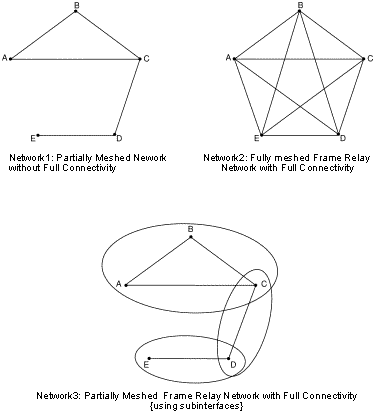
Monitoring Frame Relay
You can use the show command to see if the commands you entered produced the
desired effect on the router.
Router3>show frame ?
ip show frame relay IP statistics
lapf show frame relay lapf status/statistics
lmi show frame relay lmi statistics
map Frame-Relay map table
pvc show frame relay pvc statistics
route show frame relay route
svc show frame relay SVC stuff
traffic Frame-Relay protocol statistics
show frame-relay lmi
Enter the EXEC command show frame-relay lmi at the system prompt to
display statistics about the Local Management Interface (LMI). The
following is sample output from the show frame-relay lmi command when
the interface is a DTE:
Router3#show frame-relay lmi
LMI Statistics for interface Serial1 (Frame Relay DTE) LMI TYPE = ANSI
Invalid Unnumbered info 0 Invalid Prot Disc 0
Invalid dummy Call Ref 0 Invalid Msg Type 0
Invalid Status Message 0 Invalid Lock Shift 0
Invalid Information ID 0 Invalid Report IE Len 0
Invalid Report Request 0 Invalid Keep IE Len 0
Num Status Enq. Sent 9 Num Status msgs Rcvd 0
Num Update Status Rcvd 0 Num Status Timeouts 9
show frame-relay map
Use the show frame-relay map EXEC command to display the current
Frame Relay map entries and information about these connections. The
following is sample output from the show frame-relay map command:
Router3#show frame-relay map
Serial2 (up): IP 131.108.122.2 dlci 20(0x14,0x0440), dynamic
CISCO, BW= 56000, status defined, active
show frame-relay pvc
Enter the show frame-relay pvc EXEC command at the system prompt to
display statistics about permanent virtual circuits (PVCs) for Frame Relay
interfaces. Enter no arguments to obtain statistics about all Frame Relay
interfaces. The following is sample output from the show frame-relay
pvc command:
Router3#show frame-relay pvc
PVC Statistics for interface Serial1 (Frame Relay DCE)
DLCI = 100, DLCI USAGE = SWITCHED, PVC STATUS = ACTIVE
input pkts 0 output pkts 0 in bytes 0
out bytes 0 dropped pkts 0 in FECN pkts 0
in BECN pkts 0 out FECN pkts 0 out BECN pkts 0
in DE pkts 0 out DE pkts 0
pvc create time 0:03:03 last time pvc status changed 0:03:03
Num Pkts Switched 0
DLCI = 101, DLCI USAGE = SWITCHED, PVC STATUS = INACTIVE
input pkts 0 output pkts 0 in bytes 0
out bytes 0 dropped pkts 0 in FECN pkts 0
in BECN pkts 0 out FECN pkts 0 out BECN pkts 0
in DE pkts 0 out DE pkts 0
pvc create time 0:02:58 last time pvc status changed 0:02:58
Num Pkts Switched 0
DLCI = 102, DLCI USAGE = SWITCHED, PVC STATUS = DELETED
input pkts 0 output pkts 0 in bytes 0
out bytes 0 dropped pkts 0 in FECN pkts 0
in BECN pkts 0 out FECN pkts 0 out BECN pkts 0
in DE pkts 0 out DE pkts 0
pvc create time 0:02:58 last time pvc status changed 0:02:58
Num Pkts Switched 0
show frame-relay route
Enter the show frame-relay route EXEC command at the system prompt
to display all configured Frame Relay routes, along with their status. The
following is sample output from the show frame-relay route command:
Router3#show frame-relay route
Input Intf Input Dlci Output Intf Output Dlci Status
Serial1 100 Serial2 200 active
Serial1 101 Serial2 201 active
Serial1 102 Serial2 202 active
Serial1 103 Serial3 203 inactive
Serial2 200 Serial1 100 active
Serial2 201 Serial1 101 active
Serial2 202 Serial1 102 active
Serial3 203 Serial1 103 inactive
show frame-relay traffic
Use the show frame-relay traffic EXEC command to display the
router's global Frame Relay statistics since the last reload. The following is
sample output from the show frame-relay traffic command:
Router3#show frame-relay traffic
Frame Relay statistics:
ARP requests sent 14, ARP replies sent 0
ARP request recvd 0, ARP replies recvd 10
show interfaces serial
When using Frame Relay encapsulation, use the show interfaces serial
command to display information on the multicast DLCI, the DLCI of the interface,
and the LMI DLCI used for the Local Management Interface. The multicast
DLCI and the local DLCI can be set using the frame-relay multicast-dlci
and the frame-relay local-dlci commands, or provided through the Local
Management Interface. The status information is taken from the LMI, when
active. The following is sample output from the show interfaces serial
command for a serial interface with the CISCO LMI enabled:
Router3#show interface serial 1
Serial1 is up, line protocol is down
Hardware is MCI Serial
Internet address is 131.108.174.48, subnet mask is 255.255.255.0
MTU 1500 bytes, BW 1544 Kbit, DLY 20000 usec, rely 246/255, load 1/255
Encapsulation FRAME-RELAY, loopback not set, keepalive set (10 sec)
LMI enq sent 2, LMI stat recvd 0, LMI upd recvd 0, DTE LMI down
LMI enq recvd 266, LMI stat sent 264, LMI upd sent 0
LMI DLCI 1023 LMI type is CISCO frame relay DTE
Last input 0:00:04, output 0:00:02, output hang never
Last clearing of "show interface" counters 0:44:32
Output queue 0/40, 0 drops; input queue 0/75, 0 drops
Five minute input rate 0 bits/sec, 0 packets/sec
Five minute output rate 0 bits/sec, 0 packets/sec
307 packets input, 6615 bytes, 0 no buffer
Received 0 broadcasts, 0 runts, 0 giants
0 input errors, 0 CRC, 0 frame, 0 overrun, 0 ignored, 0 abort
0 input packets with dribble condition detected
266 packets output, 3810 bytes, 0 underruns
0 output errors, 0 collisions, 2 interface resets, 0 restarts
178 carrier transitions
Debugging Frame LMI
To help you verify and troubleshoot the Frame Relay connection by seeing if
the routers and switches are exchanging the correct LMI information, use the
command debug frame-relay lmi.
|
Call Now : 800-519-
2267
|
Testimonials
|
If you're serious about getting certified,
this is the place to go. Definitely worth
their competitive price. Excellent
instructors, making it possible for anyone
to learn no matter what your level of
experience or knowledge.
Michael Doty
|
 |
Vibrant
offers
MCITP MCSE
certification
training
boot camp
for $5400
all inclusive,
instructor
led at
California
and
Baltimore.
Ref1
:
Ref2
:
link
:
resources
:
Tcp/ip
MCITP MCSE CCNA CCNP Boot Camp Schedule by Vibrant
boot camps
MCITP MCSE Boot Camp Proven
MCITP MCSE Boot camp Training
for MCITP MCSE Certification Fast
MCITP
MCSE CCNA CCNP Boot Camp Schedule by
Vibrant boot camps
MCITP MCSE Boot Camp - Proven Boot camp
for MCITP MCSE at Baltimore, Maryland
MCITP MCSE Boot Camp Payment Gateway to get
MCITP MCSE
Certification Fast!
CCNA 801 Boot Camp by Vibrant boot camps,
join MCITP MCSE camps
CCNA Boot Camp by Vibrant boot camps,
join MCITP MCSE camps
CCNP Boot Camp by Vibrant boot camps,
join CCNP camps
MCITP
MCSE Boot Camp compare Vibrant boot
camps, join MCITP MCSE camps
Comptia Security+ Boot Camp by
Vibrant boot camps, join MCITP MCSE camps
MCITP MCSE Boot Camp contact Vibrant boot camps,
join MCITP MCSE camps
MCITP MCSE Boot Camp course fees Vibrant boot
camps, join MCITP MCSE camps
MCITP MCSE Boot Camp FAQ by Vibrant boot camps,
join MCITP MCSE camps
MCITP MCSE Boot Camp location by Vibrant boot
camps, join MCITP MCSE camps
MCITP MCSE Boot Camp location by Vibrant boot
camps, join MCITP MCSE camps
MCITP
MCSE Boot Camp MCITP MCSE Certification also
MCITP MCSE Training Boot Camp
MCITP
MCSE Boot Camp by Vibrant boot
camps, join MCITP MCSE camps, MCITP MCSE Cert
MCITP
MCSE Boot Camp by Vibrant boot
camps, join MCITP MCSE camps
MCITP
MCSE Boot Camp by Vibrant boot
camps, join MCITP MCSE camps
MCITP
MCSE Boot Camp by Vibrant boot
camps, join MCITP MCSE camps
MCITP MCSE Security Boot Camp MCITP MCSE
14days all_incl MCITP MCSE Certifiation boot camp
MCITP MCSE Security Boot Camp by
Vibrant boot camps, join MCITP MCSE camps
MCITP MCSE Security Boot Camp by
Vibrant boot camps, join MCITP MCSE camps
MCITP MCSE Security Boot Camp by
Vibrant boot camps, join MCITP MCSE camps
MCITP MCSE Security Boot Camp by
Vibrant boot camps, join MCITP MCSE camps
MCITP MCSE Boot Camp Payment Gateway to get
MCITP MCSE
Certification Fast!
MCITP MCSE Boot Camp Refunds
MCITP
MCSE CCNA CCNP Boot Camp Register by
Vibrant boot camps
MCITP
MCSE Boot Camp Testimonials by Vibrant
boot camps
MCITP MCSE Boot Camp Payment Gateway to get
MCITP MCSE
Certification Fast!
MCITP
MCSE Boot Camp MCITP MCSE Certification
also MCITP MCSE Training Boot Camp
Microsoft Vista
Certification Boot Camp for Vista training boot camps
MCITP MCSE CCNA CCNP Boot Camp Register by Vibrant
boot camps
MCITP
MCSE Boot Camp all inclusive bootcamp
Vibrant boot camps, join MCITP MCSE camps
MCITP
MCSE CCNA CCNP Boot Camp Register by
Vibrant boot camps
|
![]() MCITP Boot camp
UK
MCITP Boot camp
UK
![]() MCITP Camp
Thailand
MCITP Camp
Thailand
![]() MCITP
RHCE Boot Camp India
MCITP
RHCE Boot Camp India